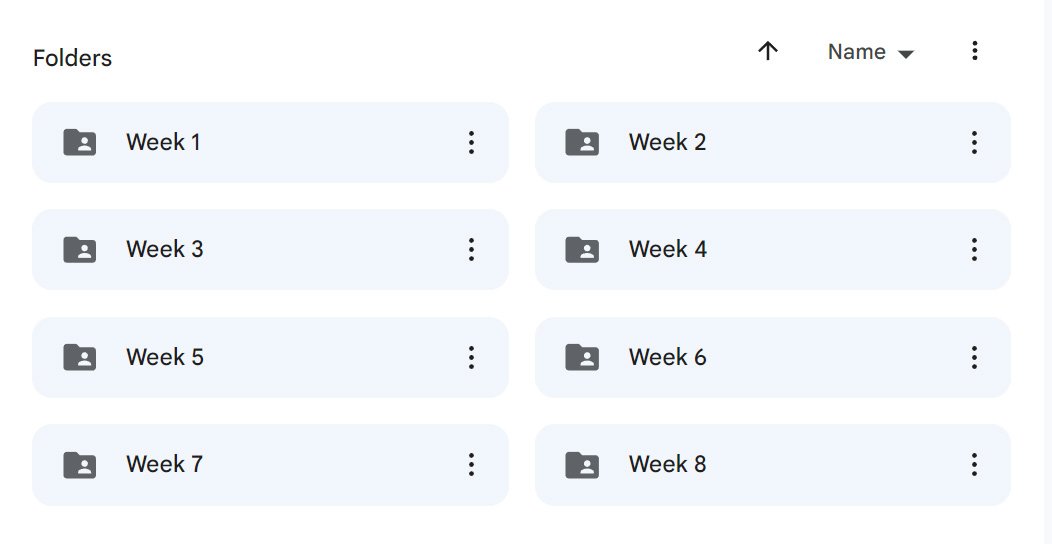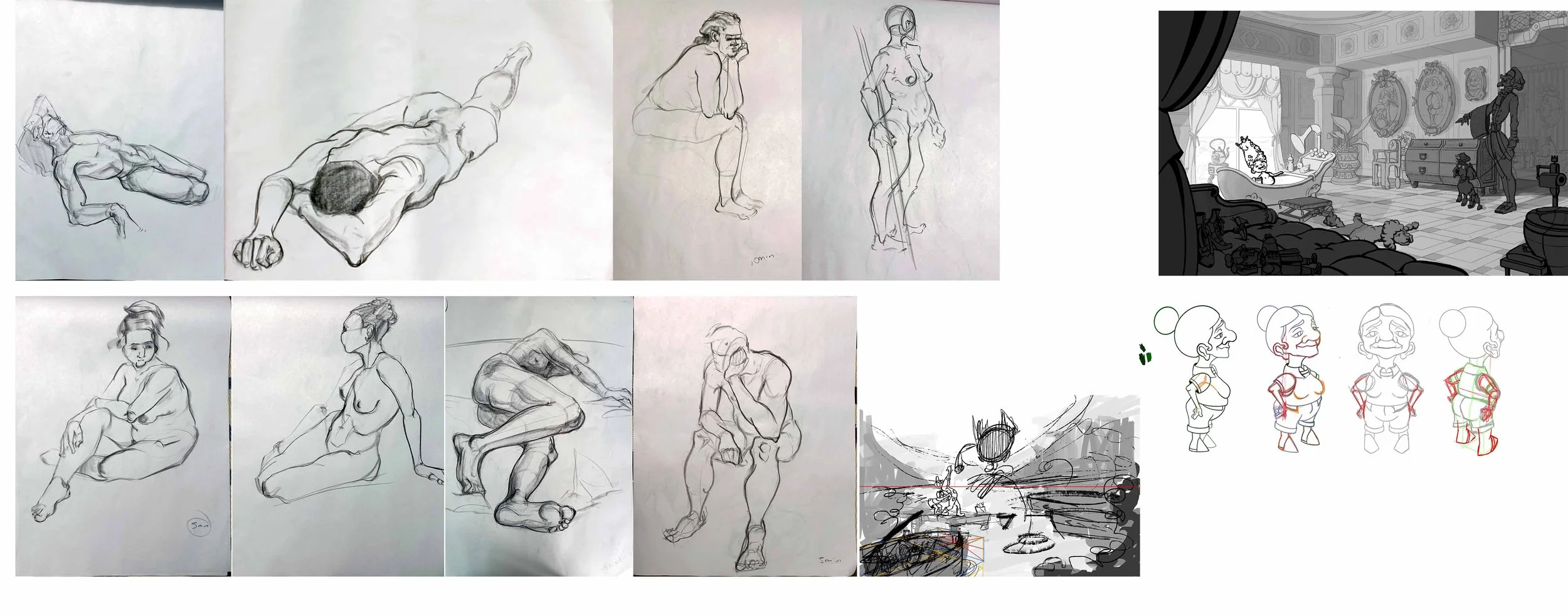Booking Guidelines & Submitting Homework
This resource page will ensure that your online feedback sessions run as smoothly as possible! Refer to this whenever you are confused about any point in the process.
How to Book Your Sessions
If you are enrolled in a Interactive Course, Private Lessons, or a Mentorship, our booking software is extremely simple & easy to use.
Click a link below to book now!
Note: You must book by Sunday at 2 PM EST to be eligible to have a session in that same week. Otherwise, you must book for the following week.
If you are enrolled in a single course with 30-minute feedback sessions, this is your booking link to have your homework & assignments reviewed.
No hours available that work for you? Purchase or Upgrade to an After-Hours Session*
If you’re NOT currently enrolled in any program, but would like to book a session, please click the corresponding link below.
If you haven’t previously paid for a feedback session, use this link to book and pay for one session (for domestic Canadian citizens). If you are an International student, please use this link instead.
If you are NOT enrolled in any course or mentorships, you can book an after hours session to select any time from 7AM - 10:30PM EST on weekdays or weekends.
If you are enrolled in a single course with 1-hour feedback sessions or private lessons or a personal mentorship, this is your booking link to have your homework & assignments reviewed.
If you are already enrolled with us in some capacity whether it is a course or mentorship, you can upgrade to an After Hours slot to choose between 7AM - 10:30PM EST on weekdays or weekends.
* — We charge +50% for an After Hours session as it expands our working hours beyond the regular amount. Ensure that you only choose the Upgrade if you already have sessions available to you through one of our many training options on our Programs page.
Submitting Homework
Be aware of the class week you're in. Each week is labeled at the top of the page and in the video thumbnail. Submit JPEG, PNG (images) or MP4 (video) to the correct Google Drive folders. Your corrected artwork and session recordings will be returned to the same week's folder. Do not use HEIC files.
Please submit your homework at least 1 hour prior to your session.
For Personal Mentorship, you'll see folders matching the number of sessions you bought instead of just Weeks 1 - 8, but the process remains the same.
Naming Your Homework in a Group Class / Bundle
When I’m reviewing homework in a Group class or Bundle, you will be required to name your files in this way:
(first name)-(class)-(week)-(file #).
For example, if I was to submit a file for Week 3 of Figure Drawing & Anatomy, it would be:
Garth-FDA-Week3-1
Submitting Multiple Images for Homework
Most homework will likely require you to submit multiple artworks as image files. Whenever possible, please merge these images into a high-resolution file before submission. We often need to assemble these images in Adobe Photoshop during the feedback session, which consumes class time. To optimize feedback sessions for artwork review, it's best to combine the images in advance before uploading them to Google Drive. For those with access to Adobe Photoshop (a highly recommended drawing and photo app in many of our classes), we've provided a tutorial video below demonstrating how to combine image files into one.
Combining Your Artwork into One Image File
End Result Image File Size
Try to ensure that the end result is still a LARGE image file. In the example above, the file is 11,000 pixels on one side to accommodate many images. Once you save it as a JPEG with some compression, it should still be able to remain under 20 MB in file size. Try your best to stay under this limit.
Ideally, the end result would look something like this:
Note: If you use a different software than Adobe Photoshop, you will most likely have the same options. Do you best to try and figure out the appropriate way to combine images together.
This is multiple classes combined into one large image file for a Multiple Feedback Session.
The end result is 11,000 x 4320 pixels. When saved as a JPEG, a compression level of 3 was used to bring this high resolution image down to 1.3 MB!
Incredible size for such a large image - perfect for me to review.